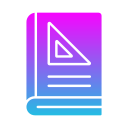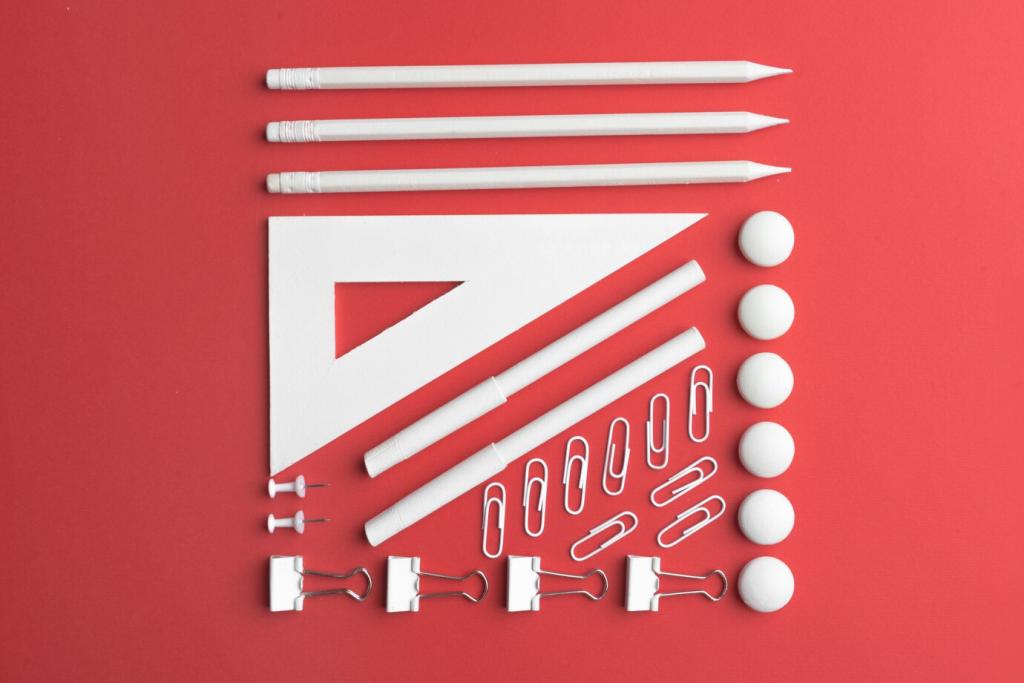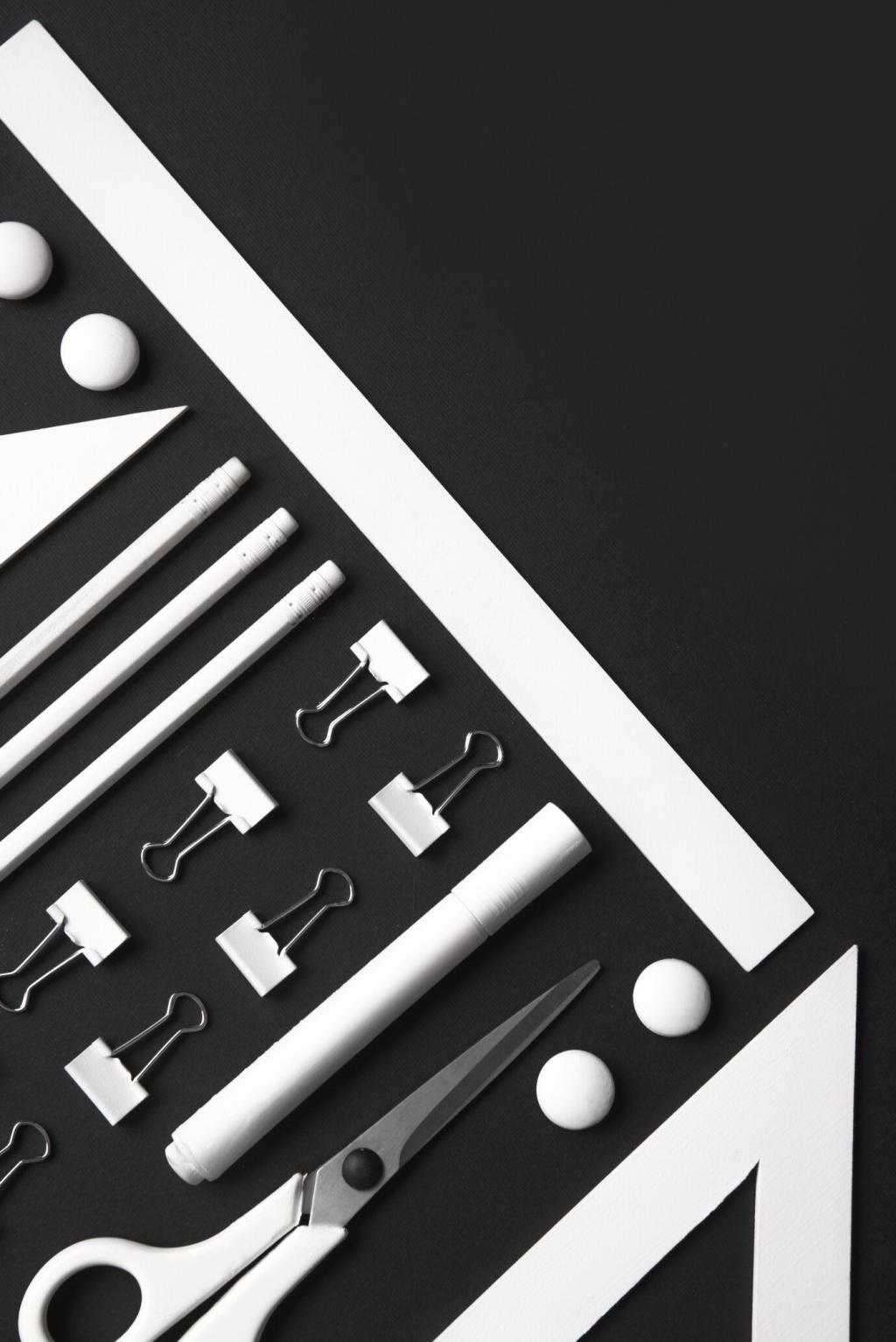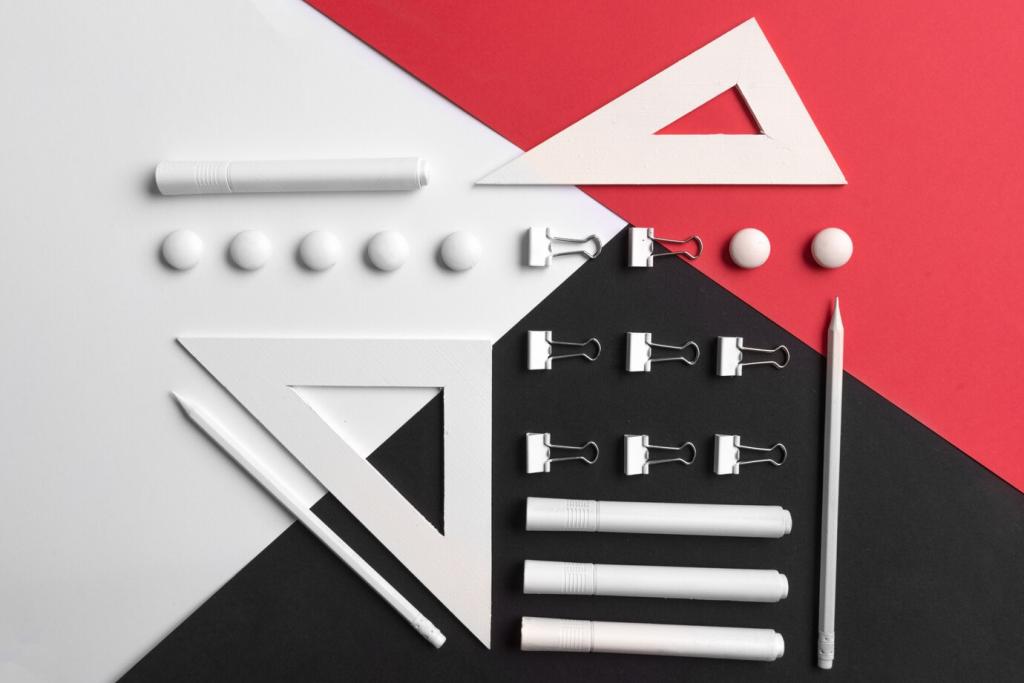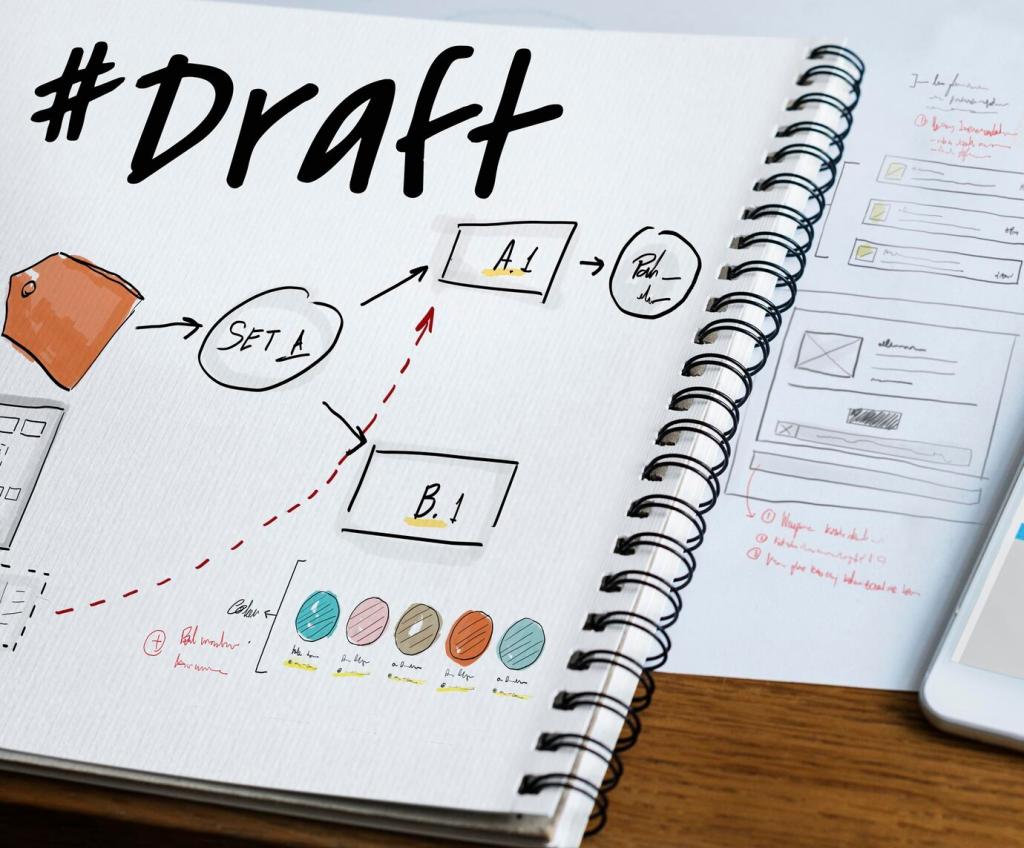Prioritizing Content and Tasks
List the top three user jobs your interface must enable on a phone, and rank every element against them. If a feature slows or distracts from those tasks, postpone it or cut it entirely to keep flows lean and obvious.
Prioritizing Content and Tasks
Favor simple, persistent patterns like tab bars or a clear top bar with one or two prioritized actions. Keep labels short, avoid nesting where possible, and let search be a first-class citizen for fast retrieval on small screens.