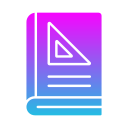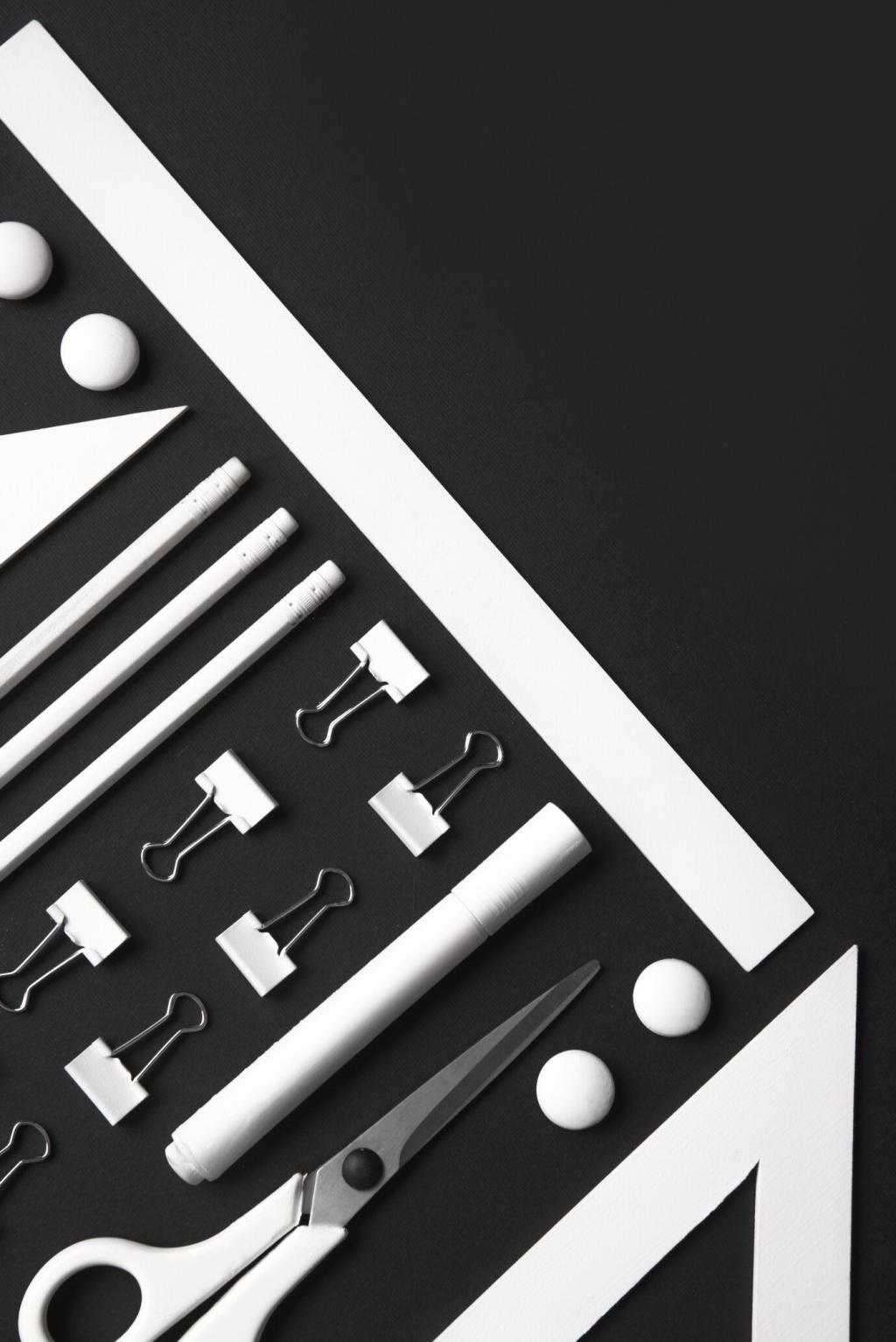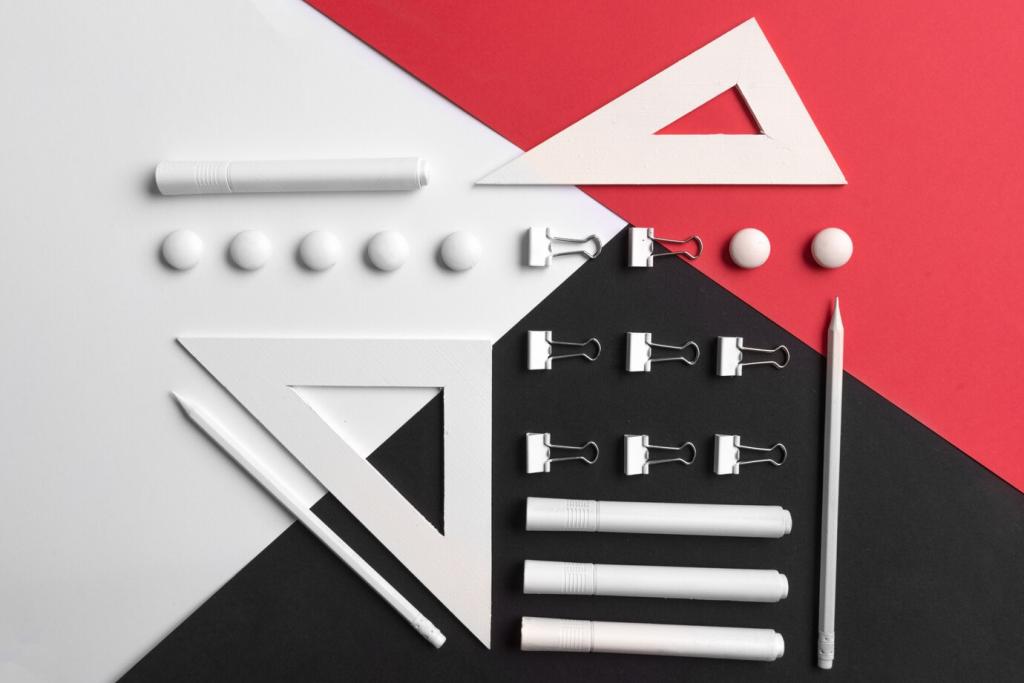Foundations of Inclusive Mobile Design
Accessibility is about dignity and independence. It’s not only passing a checklist; it’s enabling people to complete tasks without friction, fear, or fatigue. Start by asking who might be excluded, then redesign journeys so those people can participate fully and confidently.
Foundations of Inclusive Mobile Design
Use WCAG 2.2 as your compass, then apply platform specifics: Apple’s Human Interface Guidelines and Material Design for Android. Follow success criteria like contrast, target size, and focus order. Standards reduce ambiguity and help teams converge on shared, testable behaviors.