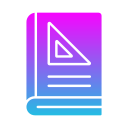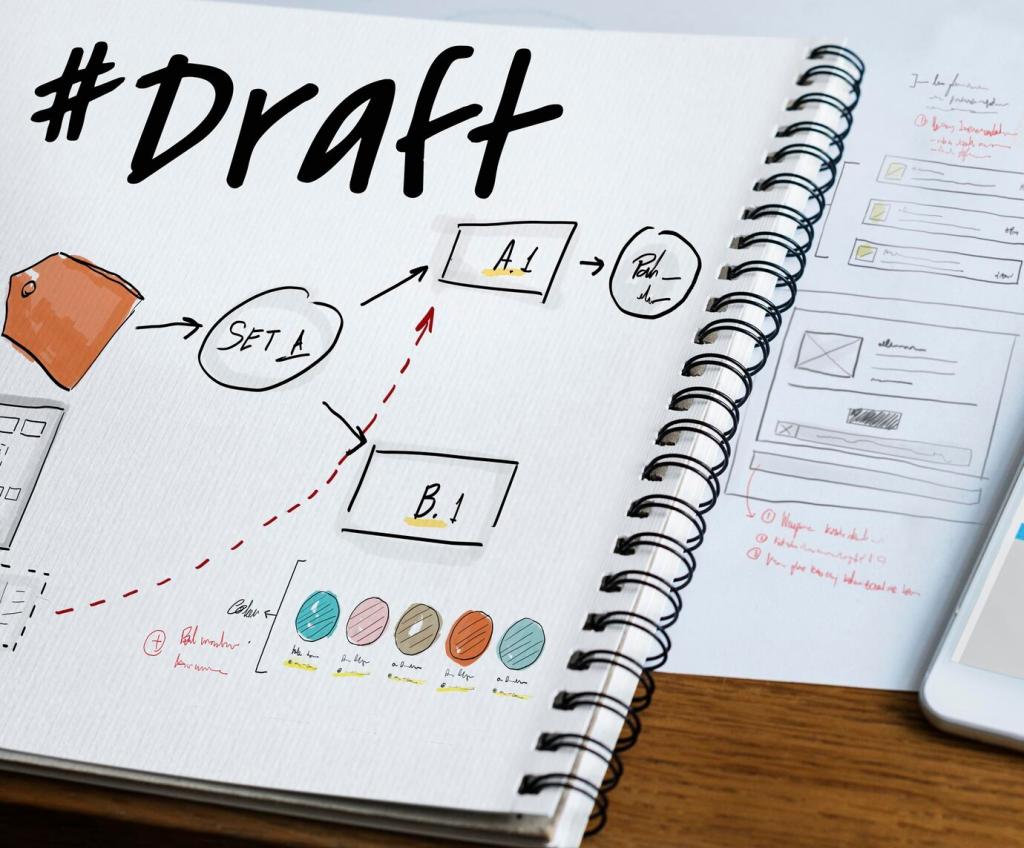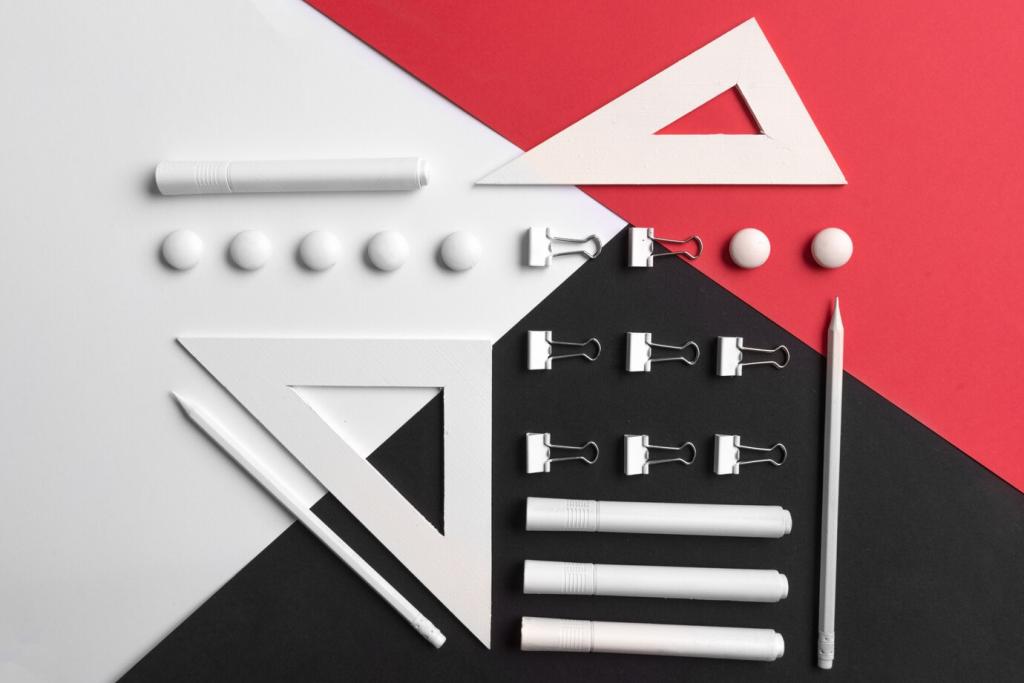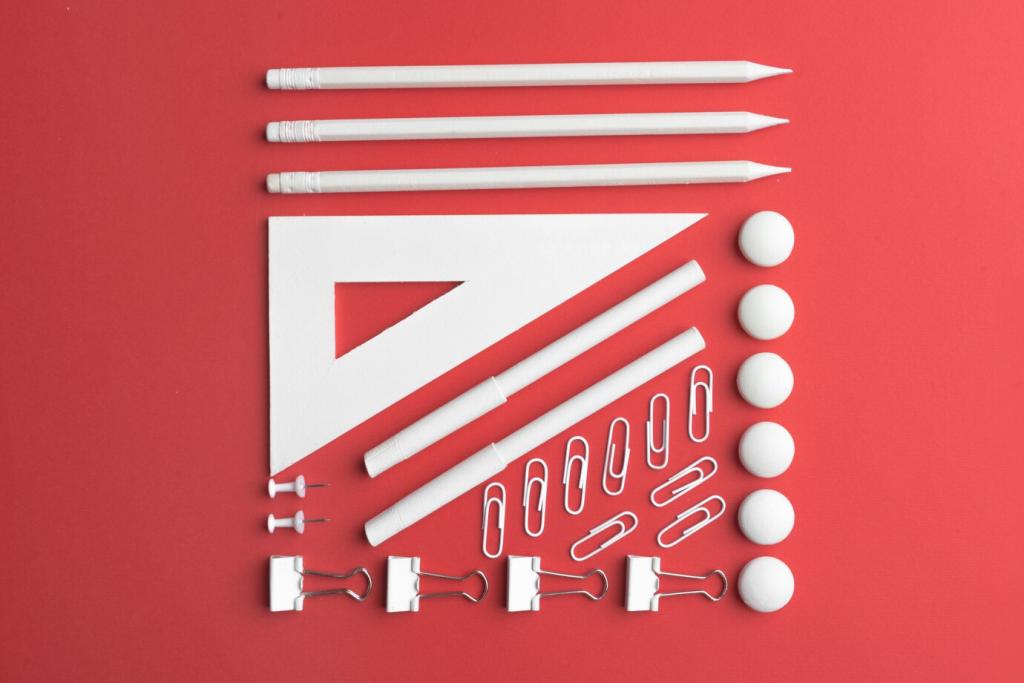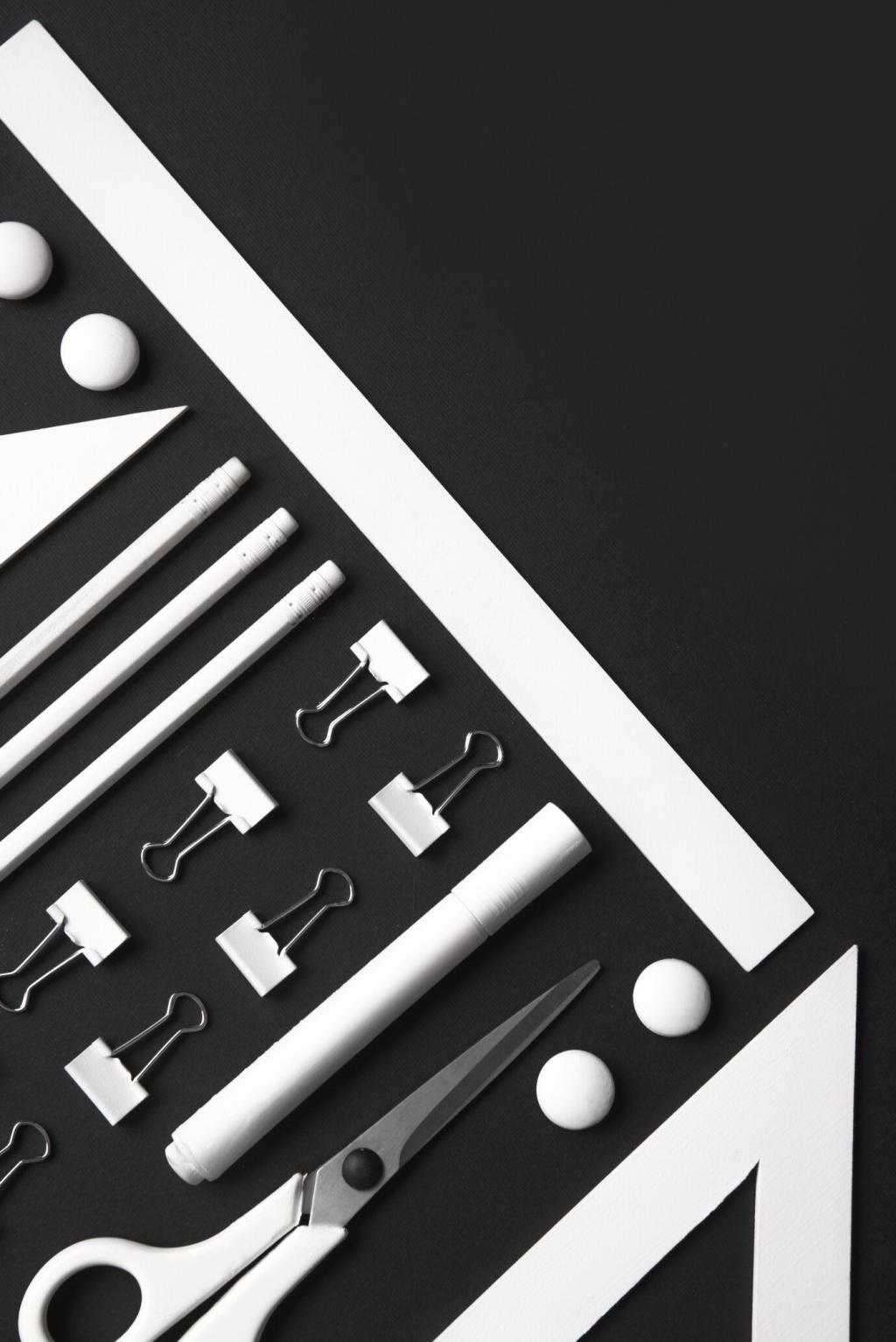Choosing the Right Navigation Pattern
Use 3–5 tabs for high-frequency destinations; keep labels short and unambiguous. Provide clear selected states, avoid nested tabs, and reserve the center slot for your most important action when it truly drives your core task.
Choosing the Right Navigation Pattern
Drawers can house secondary or infrequent items but hurt discoverability. If you must use one, surface critical actions elsewhere, add inline links to top tasks, and track open rates to confirm people can actually find what they need.
Choosing the Right Navigation Pattern
Gestures keep interfaces clean but risk invisibility. Pair them with subtle hints, onboarding nudges, and redundant controls. Avoid overloading similar gestures, and ensure screen readers and motor-impaired users have equal paths.